1 minute to read
exportPPT
At a Glance
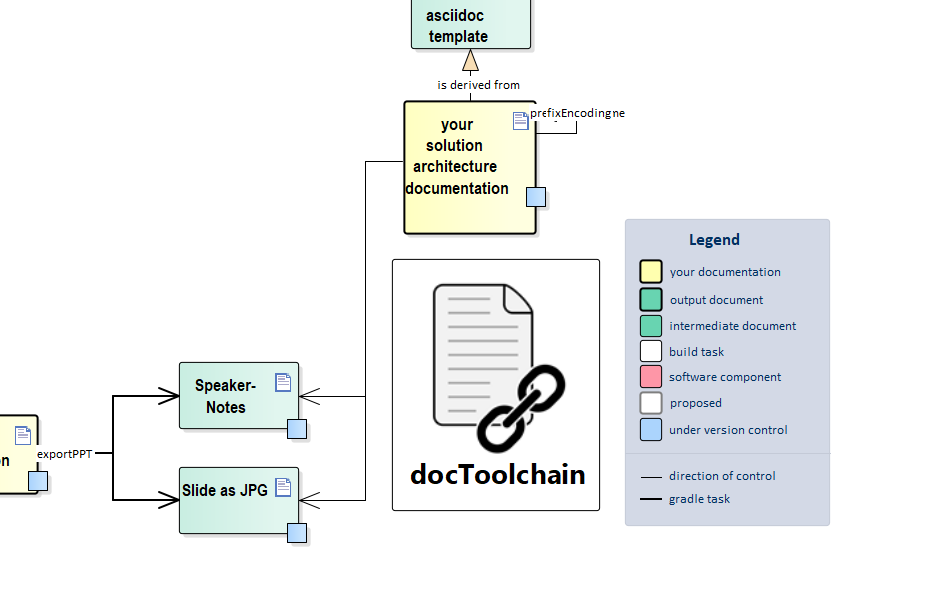
About This Task
This task lets you export a series of PowerPoint slides to be used within your AsciiDoc documentation. It is currently a Windows-only task.
It exports the slides as .jpg files and the speaker notes as one .adoc file.
The tag {slide} within the speaker notes will be replaced with the corresponding image reference.
This will help you to get a stable result, even when you insert or delete slides.
Use the tagged regions (//tag::[) feature of asciidoctor] to include only certain slides or parts of your speaker notes.
Further Reading and Resources
-
Read the Do More with Slides blog post.
-
Find more information about the Windows-only aspect of this task in this issue.
-
Check out asciidoctorj-office-extension for another way to use PPT slides in your docs.
Source
task exportPPT(
dependsOn: [streamingExecute],
description: 'exports all slides and some texts from PPT files',
group: 'docToolchain'
) {
doLast {
File sourceDir = file(srcDir)
logger.info("sourceDir: ${sourceDir}")
//make sure path for notes exists
//and remove old notes
new File(sourceDir, 'ppt').deleteDir()
//also remove old diagrams
new File(sourceDir, 'images/ppt').deleteDir()
//create a readme to clarify things
def readme = """This folder contains exported slides or notes from .ppt presentations.
Please note that these are generated files but reside in the `src`-folder in order to be versioned.
This is to make sure that they can be used from environments other than windows.
# Warning!
**The contents of this folder will be overwritten with each re-export!**
use `gradle exportPPT` to re-export files
"""
new File(sourceDir, 'images/ppt/.').mkdirs()
new File(sourceDir, 'images/ppt/readme.ad').write(readme)
new File(sourceDir, 'ppt/.').mkdirs()
new File(sourceDir, 'ppt/readme.ad').write(readme)
def searchPath = new File(sourceDir, 'ppt')
//execute through cscript in order to make sure that we get WScript.echo right
"%SystemRoot%\\System32\\cscript.exe //nologo ${projectDir}/scripts/exportPPT.vbs -s ${sourceDir.absolutePath}".executeCmd()
}
} Const ForAppending = 8
Const ppPlaceholderBody = 2
' Helper
' http://windowsitpro.com/windows/jsi-tip-10441-how-can-vbscript-create-multiple-folders-path-mkdir-command
Function MakeDir (strPath)
Dim strParentPath, objFSO
Set objFSO = CreateObject("Scripting.FileSystemObject")
On Error Resume Next
strParentPath = objFSO.GetParentFolderName(strPath)
If Not objFSO.FolderExists(strParentPath) Then MakeDir strParentPath
If Not objFSO.FolderExists(strPath) Then objFSO.CreateFolder strPath
On Error Goto 0
MakeDir = objFSO.FolderExists(strPath)
End Function
Function SearchPresentations(path)
For Each folder In path.SubFolders
SearchPresentations folder
Next
For Each file In path.Files
If (Left(fso.GetExtensionName (file.Path), 3) = "ppt") OR (Left(fso.GetExtensionName (file.Path), 3) = "pps") Then
WScript.echo "found "&file.path
ExportSlides(file.Path)
End If
Next
End Function
Sub ExportSlides(sFile)
Set objRegEx = CreateObject("VBScript.RegExp")
objRegEx.Global = True
objRegEx.IgnoreCase = True
objRegEx.MultiLine = True
' "." doesn't work for multiline in vbs, "[\s,\S]" does...
objRegEx.Pattern = "[\s,\S]*{adoc}"
' http://www.pptfaq.com/FAQ00481_Export_the_notes_text_of_a_presentation.htm
strFileName = fso.GetFIle(sFile).Name
Err.Clear
Set oPPT = CreateObject("PowerPoint.Application")
Set oPres = oPPT.Presentations.Open(sFile, True, False, False) ' Read Only, No Title, No Window
On Error resume next
Set oSlides = oPres.Slides
WScript.echo "number slides: "&oSlides.Count
strNotesText = ""
strImagePath = "/images/ppt/" & strFileName & "/"
MakeDir(searchPath & strImagePath)
strNotesPath = "/ppt/"
MakeDir(searchPath & strNotesPath)
For Each oSl In oSlides
strSlideName = oSl.Name
'WScript.echo fso.GetAbsolutePathName(searchPath) & strImagePath & strSlideName & ".jpg"
oSl.Export fso.GetAbsolutePathName(searchPath) & strImagePath & strSlideName & ".jpg", ".jpg"
For Each oSh In oSl.NotesPage.Shapes
If oSh.PlaceholderFormat.Type = ppPlaceholderBody Then
If oSh.HasTextFrame Then
If oSh.TextFrame.HasText Then
strCurrentNotes = oSh.TextFrame.TextRange.Text
strCurrentNotes = Replace(strCurrentNotes,vbVerticalTab, vbCrLf)
strCurrentNotes = Replace(strCurrentNotes,"{slide}","image::ppt/"&strFileName&"/"&strSlideName&".jpg[]")
' remove speaker notes before marker "{adoc}"
strCurrentNotes = objRegEx.Replace(strCurrentNotes,"")
strNotesText = strNotesText & vbCrLf & strCurrentNotes & vbCrLf & vbCrLf
End If
End If
End If
Next
Next
' WScript.echo fso.GetAbsolutePathName(".") & strNotesPath&""&strFileName&".ad"
' http://stackoverflow.com/questions/2524703/save-text-file-utf-8-encoded-with-vba
Set fsT = CreateObject("ADODB.Stream")
fsT.Type = 2 'Specify stream type - we want To save text/string data.
fsT.Charset = "utf-8" 'Specify charset For the source text data.
fsT.Open 'Open the stream And write binary data To the object
fsT.WriteText "ifndef::imagesdir[:imagesdir: ../../images]"&vbCrLf&CStr(strNotesText)
fsT.SaveToFile fso.GetAbsolutePathName(searchPath) & strNotesPath&""&strFileName&".ad", 2 'Save binary data To disk
oPres.Close()
oPPT.Quit()
If Err.Number <> 0 Then
WScript.Echo "Error: " & Err.Number
WScript.Echo "Error (Hex): " & Hex(Err.Number)
WScript.Echo "Source: " & Err.Source
WScript.Echo "Description: " & Err.Description
Err.Clear ' Clear the Error
End If
End Sub
set fso = CreateObject("Scripting.fileSystemObject")
WScript.echo "Slide extractor"
Set objArguments = WScript.Arguments
Dim argCount
argCount = 0
While objArguments.Count > argCount+1
Select Case objArguments(argCount)
Case "-s"
searchPath = objArguments(argCount+1)
End Select
argCount = argCount + 2
WEnd
WScript.echo "looking for .ppt files in " & fso.GetAbsolutePathName(searchPath)
SearchPresentations fso.GetFolder(searchPath)
WScript.echo "finished exporting slides"Feedback
Was this page helpful?
Glad to hear it! Please tell us how we can improve.
Sorry to hear that. Please tell us how we can improve.